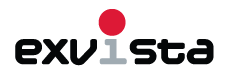GP Plus - Get your NHS payment statements into your accounts quickly and reliably.
Secure
You can import your NHS payment statements, downloaded from Open Exeter, securely into GP Plus for checking, matching and exporting directly into your QuickBooks Online accounts.
Up-to-date
Once you have made the connection between GP Plus and your QuickBooks Online accounts, GP Plus will retrieve your full chart of accounts from QuickBooks together with other appropriate settings. Each time you sign in to GP Plus your QuickBooks data will be checked and updated accordingly.
Quick and Easy
Importing your statements is quick and easy, and GP Plus checks the imported files for integrity. Once checked and verified, the matching process couldn't be easier. GP Plus will display available accounts for you to match each transaction, and keep a track of where you are up to.
Once you have fully matched an imported statement, you can securely export the matched transactions into your QuickBooks Online accounts with one click. GP Plus will confirm the update of your QuickBooks accounts and retain a log of the matched statement.
Intelligent
When you next import a statement GP Plus will identify transactions that have previously been matched and automatically match them based on your previous selections - you can simply accept this match or modify it as required.