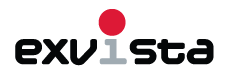UX Services
User Experience (UX) design isn’t a linear process; it’s an iterative process. The phases of the UX process have considerable overlap and usually there is a lot of back-and-forth.
Detailed UX case studies available on request.
User Research
Interviews
A user interview is an in-depth one-on-one discussion between an interviewer and a user from the target demographic. It is designed to discover the underlying needs and requirements of the user when using your application.
User interviews can also be conducted while a user interacts with your application; I can ask questions which reveal precisely what the user is thinking as they navigate. I will ask your users about the problems they generally have with this kind of service and where their greatest pain points are.
I may also ask them to describe what their ideal application would look like if there were no limitations.
Online Surveys
An online survey is a questionnaire consisting of a set of very precise questions sent to a sample of your target audience over the internet — usually via a form. The length and format of an online survey can vary from project to project, but irrespective of the length or design of the form, the response data is compiled in a database for analysis
Before writing an online survey, it is useful to take the time to conduct a few persona interviews beforehand to fully understand the user’s problem space. This will help inform the survey questions.
Persona Creation
Based upon the research, personas are fictional characters that are created to represent the different user types that might use the application.
Creating persona profiles of typical or atypical (extreme) users will help to understand patterns in the research, which synthesizes the types of people the application is being designed for. Personas are also known as model characters or composite characters.
Personas provide meaningful archetypes which can be used to assess the design development against. Constructing personas will help to identify the right questions and answer those questions in line with the user needs, experiences, behaviors and goals.
I usually build user personas from qualitative and some quantitative user research.Personas are effective if they:
• Are truly representative of real people, their motivations, goals, and needs.
• Reveal universal features and functionality.
• Give us an accurate picture of what users’ expectations are.
• Show us how users will interact with an application.
• Represent a large portion of users of the application.
Information Architecture
The purpose of Information Architecture (IA) is to structure, label, and organize the content of the application so that users can find exactly what they need to perform the task they want and to reach their goal. This will identify not only how each part of the application fits together, but also how each item relates to all the other items within this structure.
This process helps the user understand what to expect when they navigate the application, as items that they logically (and from experience) expect to come together can and will.
Benefits of Information Architecture:
• Increased customer self-sufficiency and therefore more satisfied customers
• Effective page navigation
• Reduced support costs
• Effective page navigation
• Reduced support costs
User Journey Maps
I will create User Journey Maps based on the Personas I have created.
Different groups of people have different experiences with your application. They all want and require different things. Through creating journey maps, we can visualize and refine the experiences people have at every point.
Customer journey maps exist as the bones of user experience data. I build them to operate at three different levels:
• Stories are re-usable collections of stages and steps, which detail the structure of a journey people go through when interacting with the application.
• Journey Maps flesh out the detail. Each map consists of different channels which show different forms of information about the relevant step.
• Archetypes exist alongside maps and give a different look at the goals and challenges faced. They help teams move beyond stereotypes, to build empathy by putting a story to real qualitative data.
• Stories are re-usable collections of stages and steps, which detail the structure of a journey people go through when interacting with the application.
• Journey Maps flesh out the detail. Each map consists of different channels which show different forms of information about the relevant step.
• Archetypes exist alongside maps and give a different look at the goals and challenges faced. They help teams move beyond stereotypes, to build empathy by putting a story to real qualitative data.
These different levels come together to help create a common reference to build a shared understanding around different types of users.
Wireframes
A wireframe is a schematic illustration of a page interface used to demonstrate the placement of content and functional elements on the page. Wireframes help establish relationships between individual pages and serve as a foundation for prototypes.
Design Specifications
Design specifications contain all of the visual design assets required for developers to turn prototypes into a working product.
Design Systems
The Design System is a system of components, patterns, and styles that help both designers and developers stay on the same page regarding the design.
I will create a collection of reusable functional elements. It will consist of components, patterns, and style guides
• Components are functional elements of a user interface defined in the Design Specification – buttons, input fields, text labels, etc.
• Patterns are individual functional elements that all serve the same purpose organized into groups – sign-in forms, menus, etc.
• A style guide is a set of visual design decisions such as which colors, typography, iconography to use, as well as guidelines for using decorative elements such as whitespace and shadows.
High-fidelity Interactive Prototypes
While wireframes are mostly about structure and visual hierarchy, prototypes are about the actual interaction experience (the look and feel). A prototype is like a simulation of the application. I will create high-fidelity, rich, interactive prototype screens for all interactions in appropriate responsive widths based on a set of agreed browser viewport breakpoints.
User Testing
User testing of the prototypes is conducted through a variety of means:
• Simple observations
• Questionnaires
• Surveys
• Interviews
• Simple observations
• Questionnaires
• Surveys
• Interviews
To run an effective usability test, I will create a solid test plan in which I outline objectives for the test and have real users on hand to perform an action, given their tasks, using the prototype. This will identify problems or issues the user has with the interface and why these issues arise. The advantage of this type of testing over remote user testing is that the very actions the user takes, not just his or her opinions on the prototype, can be noted.
Remote Usability Testing
Remote user testing is an option for when it’s not possible for us to reach users in a real-life setting.
The participants, facilitators, and observers are all located separately but connected online. Although this can be a convenient way to perform user testing, this method dilutes the value of the results because the ability to interact with users face-to-face creates a higher quality and more accurate result. It is also harder to analyze the data.
The benefit of remote user testing is that users are interacting with the prototype in an environment that is already familiar to them (e.g. their home or office). This takes away the potential layer of anxiety or uncertainty when visiting somewhere new, which might otherwise affect results.
Project Reviews
Undertake a full project team review of the results of the User Testing and define the changes required to the prototype designs.